Basic HTML Template – Basic HTML Structure: अभी तक हमने एक Basic XHTML Document व उससे सम्बंधित विभिन्न जरूरी व Basic बातों को जाना। अब हम एक Basic XHTML Document के Structure को थोडा गहराई से समझेंगे। हर XHTML Document में एक मुख्य Elements <html></html> होता हैं, बाकि के सभी Elements इसी Tag Pair के अन्दर लिखे जाते हैं, इसलिए सामान्यतया इस Element को Root Element की कहा जाता है। इस Tag Pair को भी दो हिस्सों में विभाजित किया गया है:
- <head> Element, जिसमें हमारे Document से सम्बंधित वे जानकारियां होती हैं, जो Browser व Search Engines के लिए लिए जरूरी होती हैं। जैसे कि Page Title, Link Information, Style Sheet आदि।
- <body> Element, जिसमें हमारे Document का वह Real Content होता है, जिसे हम Web Browser में देखते हैं।
Parts of Basic HTML Template or Basic HTML Structure
<html>, <head>, <title> व <body> ये चार Tags हमारे हर XHTML Document के Basic Structure को बनाते हैं, इसलिए इन चारों Tags का हमारे हर XHTML Document में होना जरूरी होता है। चलिए, इन चारों Elements को थोडा गहराई से समझते हैं।
The <html> Element
ये Element किसी भी HTML या XHTML Document में एक Container Element की तरह काम करता है। Optional XML Declaration व Required DOCTYPE Declaration के बाद हर XHTML Document में एक Opening <html> Tag होता है और हर Document का अन्त हमेंशा एक Closing </html> Tag से होता है।
यदि हम Strict XHTML 1.0 प्रकार का Document Create कर रहे हों, तो <html> Tag के Opening Tag में हमें एक Namespace Identifier को भी Include करना जरूरी होता है। ये Identifier इस बात को Indicate करता है कि हमारे Document में लिखे गए Markup एक XHTML 1.0 के Namespace से सम्बंधित है या Belong करता है। इसलिए एक Strict XHTML Document में <html> Tag को हमें निम्नानुसार लिखना जरूरी होता है:
<html xmlns=”http://www.w3.org/1999/xhtml”>
हालांकि इस Line का प्रयोग Transitional Documents में करने की जरूरत नहीं होती है, लेकिन फिर भी इस Line को किसी भी प्रकार के Document में Use करने से कोई परेशानी नहीं आती है, बल्कि हमें अपने हर Document में <html> Tag को इसी तरह से लिखना चाहिए। हालांकि <head> व <body> Element में कई अन्य Elements को Use किया जाता है, लेकिन <html> Element में केवल दो ही Direct Child Elements, <head> व <body> Use होते हैं। <html> Element में हम निम्न Attributes को भी उपयोग में ले सकते हैं, लेकिन इनके बारे में हम आगे जानेंगे:
id dir lang xml:lang
सामान्यतया हम जब भी XHTML Document बनाते हैं, तब हमें DOCTYPE Declaration व <html> में xmlns Attribute को जरूर Use करना चाहिए, जो कि XHTML के Version को Indicate करता है।
The <head> Element
<head> Element अन्य सभी Header Elements का Container Element होता है। इस Element का <html> Opening Tag के बाद पहला Element होना जरूरी होता है। हर <head> Element में एक <title> Element होता है, जो Web Page के Title को Represent करता है। <head> Element में निम्नानुसार अन्य Elements भी हो सकते हैं और वे किसी भी क्रम में हो सकते हैं:
- <base> Element
- <object> Element
- <link> Element
- <style> Element
- <script> Element
- <meta> Element
Opening <head> Tag में हम निम्न Attributes को भी उपयोग में ले सकते हैं:
id dir lang xml:lang profile
profile Attribute को अब उपयोग में नहीं लिया जाता है। हालांकि इसे इसलिए Include किया गया था, ताकि इसका प्रयोग भविष्य में किसी ऐसे URL को Specify करने के लिए किया जाता, जिससे Document के Content को Describe किया जा सके।
The <title> Element
हमें हमारे हर Web Page का एक Title देना होता है, जिसे हम <title> Element के बीच Specify करते हैं। ये Element <head> Element का Child Element है। इसका प्रयोग कई तरीकों से होता है, जिनमें से कुछ निम्नानुसार हैं:
- Page के Title को Web Browser के Title Bar में Display करने के लिए।
- IE व Netscape Browsers में Default Bookmark Name के रूप में।
- उन Search Engines द्वारा, जो कि Title के आधार पर Pages की Indexing करते हैं।
इसलिए <title> Tag का प्रयोग जरूर करना चाहिए और Title ऐसा रखना चाहिए, जो हमारे Web Page के Content को Describe करे। उदाहरण के लिए यदि हम “Contact Us” Page बना रहे हैं, तो हमारा Title निम्नानुसार होना चाहिए:
<title>Betalab Computer Center: Contact Details </title>
जहां भी सम्भव हो, हमें हमार हर Page के Title के रूप में Page पर उपयोग में लिए जाने वाले Keywords को Specify करना चाहिए, क्योंकि Google जैसे Search Engines किसी Page की Indexing करते समय सबसे ज्यादा महत्व Title Bar में दिखाई देने वाले Keywords को देते हैं।
<title> Element में केवल Text को ही लिखा जा सकता है, इसके अलावा किसी भी तरह के Instructions <title> Tag में Specify नहीं कर सकते हैं। <title> Tag में निम्न Attributes को उपयोग में लिया जा सकता है:
id dir lang xml:lang
The <body> Element
<body> Element <head> Element के बाद आता है और इसमें हमारे Web Page का वास्तविक Content लिखा जाता है, जिसे हम Web Browser Window में देखते हैं। इसे सामान्यतया Body Content भी कहा जाता है। इसमें विभिन्न प्रकार की Headings, Paragraphs, Images, Forms, Tables आदि को रखा जा सकता है। <body> Element में हम निम्न Deprecated Attributes को भी Use कर सकते हैं:
background bgcolor alink link vlink text
इनके अलावा कई Browser Specific Attributes भी होते हैं, जिन्हें हम <body> Element में उपयोग में ले सकते हैं। इनमें से कुछ Attributes निम्नानुसार हैं:
language bottommargin topmargin leftmargin scroll
rightmargin bgproperties marginheight marginwidth
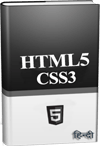 ये Article इस वेबसाईट पर Selling हेतु उपलब्ध EBook HTML5 with CSS3 in Hindi से लिया गया है। इसलिए यदि ये Article आपके लिए उपयोगी रहा, तो निश्चित रूप से ये पुस्तक भी आपके लिए काफी उपयोगी साबित होगी।
ये Article इस वेबसाईट पर Selling हेतु उपलब्ध EBook HTML5 with CSS3 in Hindi से लिया गया है। इसलिए यदि ये Article आपके लिए उपयोगी रहा, तो निश्चित रूप से ये पुस्तक भी आपके लिए काफी उपयोगी साबित होगी।
HTML5 with CSS3 in Hindi | Page: 481 | Format: PDF
